
Currently mobile-nixos has no non-nix friendly installation method. The current method involves many annoying imperative steps that do not follow nix best practices. Eg. To install mobile-nixos the setup process has the following steps:
git clone the mobile-nixos repository.
git clone nixpkgs and checkout the target revision.
NIXPATH to the local nixpkgs repository.
local.nix to apply configuration options to the image being built.
nix-build to compile mobile-nixos.
These steps imply users have knowledge of nixpkgs, nix-build and how nix
expressions work for importing local.nix. To remove this barrier to the nix
ecosystem, mobile-nixos requires an installer similar to the
the one on desktop NixOS. Adding
an installer to mobile-nixos gives users the ability to trial NixOS and the Nix
ecosystem when they might have passed over the desktop distribution.
Creating an installer for mobile-nixos would require the use of the installer framework Calamares, the same framework used for desktop NixOS.

Calamares solves the problem of introducing new users mobile-nixos since provides an intuitive GUI to step users through the different configuration options when installing mobile-nixos. postmarketOS has already implemented a mobile Calamares extension which allows postmarketOS to capture users looking to use mobile friendly Linux distributions without a large barrier to entry.
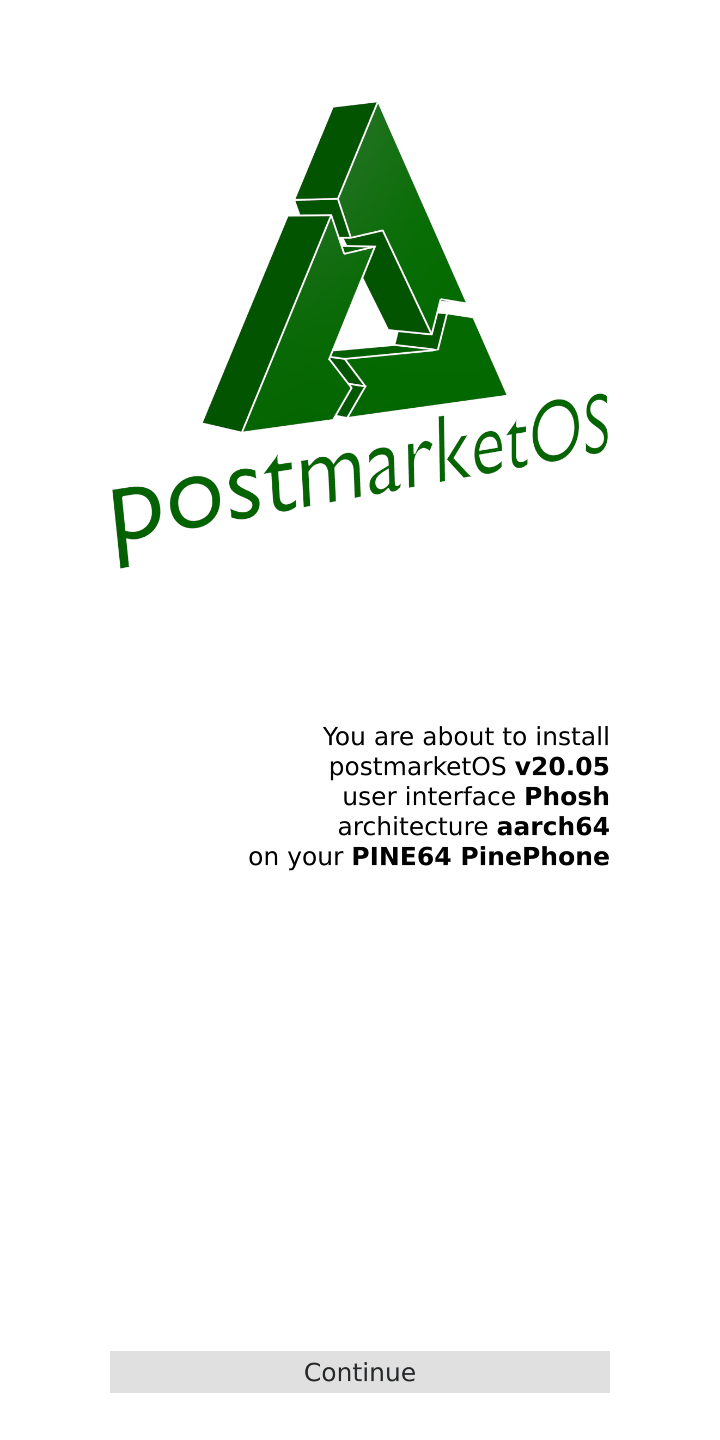
Calamares allows developers to define and customize the following setup steps:
Calamares defines three different consumers of Calamares:
Deployer's must create Calamares modules to deploy their distribution. In the case of NixOS, modules are packaged in a Calamares extension which is then included in the NixOS installer image.
From a deployer's perspective, Calamares uses two methods of customizing the installer experience for the end user:
viewmodule - User visible modules. C++, Widgets, QML.
jobmodule - Non-user visible modules. C++, Python, external process (not
recommended).
NixOS' Calamares extension includes a python job which is responsible for creating a new nix configuration file which contains sections of nix code which correspond with the user's choices when moving through the Calamares setup process. For example:
In the main.py file there is a string block corresponding to gnome being enabled:
cfggnome = """ # Enable the X11 windowing system. services.xserver.enable = true; # Enable the GNOME Desktop Environment. services.xserver.displayManager.gdm.enable = true; services.xserver.desktopManager.gnome.enable = true; """
which is eventually enabled with the following logic:
if gs.value("packagechooser_packagechooser") == "gnome":
cfg += cfggnome
More information about Calamares python jobs can be found in the Python Modules section of the documentation.
The NixOS Calamares extension uses QML for the customization of it's
viewmodule which handles the user interface and NixOS specific branding. In
addition to the python module and the view module, the extension also includes
the use of the following base Calamares modules:
Calamares also has C++, QML bindings to create modules that are a hybrid of job and views but unfortunately these bindings are currently undocumented; however postmarketOS has created a mobile extension that demonstrates this view+job module.
postmarketOS has also implemented the ability to load other OS' into using it's own device setup process however this process seems to add unneeded complexity when installing the target OS since it installs the target OS to the same disk where the installation medium lives.

mobile-nixos assumes that your device uses SPI flash to enable Tow-Boot therefore it is preferable to write the image
samueldr has listed his requirements for mobile-nixos in a GitHub issue. His requirements are outlined as the following